简体中文
繁體中文
English
Pусский
日本語
ภาษาไทย
Tiếng Việt
Bahasa Indonesia
Español
हिन्दी
Filippiiniläinen
Français
Deutsch
Português
Türkçe
한국어
العربية
easyMarkets Review: Account Types and Demo Account Opening Process
Abstract:Founded in 2001 and based in Cyprus, easyMarkets is friendly to traders with smaller capital in the forex market, allowing them to deposit a minimum of $25 using a credit card. As the product line expanded, easyMarkets rebranded from easy-Forex to easyMarkets and introduced CFD trading, including indices, energy, metals, and cryptocurrencies. easyMarkets supports access to the MT4 trading platform via web, desktop, and mobile devices. easyMarkets offers leverage of up to 1:2000 and tighter spreads. The company provides demo accounts and offers international customer support 24/5 via phone, email, and live chat, with additional support available on social media platforms like Google+, Facebook, and Twitter.
easyMarkets Overview
Founded in 2001 and based in Cyprus, easyMarkets is friendly to traders with smaller capital in the forex market, allowing them to deposit a minimum of $25 using a credit card. As the product line expanded, easyMarkets rebranded from easy-Forex to easyMarkets and introduced CFD trading, including indices, energy, metals, and cryptocurrencies. easyMarkets supports access to the MT4 trading platform via web, desktop, and mobile devices.
easyMarkets offers leverage of up to 1:2000 and tighter spreads. The company provides demo accounts and offers international customer support 24/5 via phone, email, and live chat, with additional support available on social media platforms like Google+, Facebook, and Twitter.
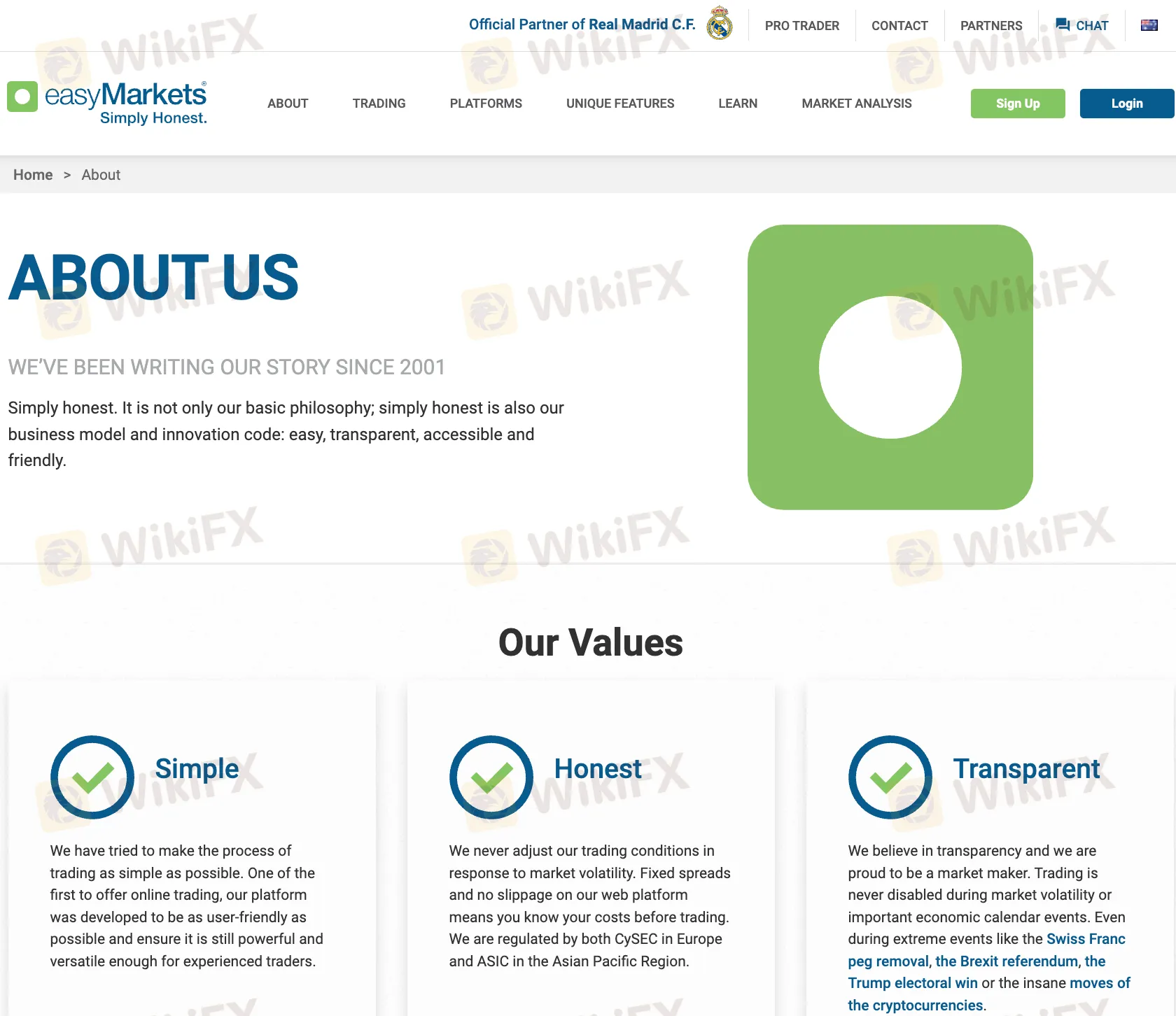
Is easyMarkets Safe to Trade with?
Yes, easyMarkets prioritizes client security and transparency through a range of regulatory measures and protections designed to safeguard your funds and transactions.
Regulation and Licensing
easyMarkets is regulated by several authorities, including top-tier regulators like ASIC (Australia) and CySEC (Cyprus). The company also operates under offshore regulation from Seychelles and the British Virgin Islands, which offer more lenient standards.
| Regulatory Agency | Current Status | License Type | Regulated By | License No. |
| Australia Securities & Investment Commission | Regulated | Market Making (MM) | Australia | 246566 |
| Cyprus Securities and Exchange Commission | Regulated | Market Making (MM) | Cyprus | 079/07 |
| The Seychelles Financial Services Authority | Offshore Regulated | Retail Forex License | Seychelles | SD056 |
| Financial Sector Conduct Authority | Exceeded | Financial Service Corporate | South Africa | 54018 |
| British Virgin Islands Financial Services Commission | Offshore Regulated | Retail Forex License | The Virgin Islands | SIBA/L/20/1135 |
Segregated Funds
All client funds are kept separate from easyMarkets' company funds, ensuring that your funds are protected and not used for any corporate operations.
Top-Tier Banks
Funds are held in low-credit-risk, top-tier global banks, and only the client has access to their funds, ensuring added security.
Capital Adequacy
easyMarkets maintains sufficient liquid capital to cover all client deposits, potential fluctuations in currency positions, and outstanding expenses, safeguarding against financial instability.
Risk Management
EasyMarkets conducts independent audits and regularly assesses, monitors, and controls all risks associated with its operations, ensuring that all financial risks are well-managed.
Exclusive Risk Management Tools
- Guaranteed Stop Loss: Protects traders by ensuring that stop-loss orders are executed as intended, preventing excessive losses.
- Negative Balance Protection: Ensures that clients cannot lose more than their initial deposit, providing a safety net during volatile market conditions.
- dealCancellation: Allows traders to cancel trades within a specific timeframe for a small fee, offering more control over trades.
How to set up an easyMarkets Demo Account – Step by Step
A demo account is also referred to as a practice account because it provides traders with the ability and freedom to explore a broker‘s offering without running the risk of losing money, due to the provision of virtual money with which to ’trade.
Beginner traders can use a demo account to get acquainted with the live trading environment, where they can actively participate in trades and develop their own strategies.
Demo accounts are not intended for beginners only but provide more advanced traders with an opportunity to explore what EasyMarkets has to offer.
To register for, and set up a demo account with easyMarkets, traders must visit the website and follow these simple steps.

Step 1 – Select the try demo option
Add your email address, password, and cellphone number for new accounts, then click Register Now.

Step 2 – Fill out the form
Enter your name, email, and phone number, then click continue.

Step 3 – Start Trading
Select your preferred trading platform. Users can choose between MetaTrader 4 or Press.

easyMarkets Account Types
| Account Type | easyMarkets Web/App and TradingView | MT4 | MT5 |
| Minimum transaction size | 0.01 lot | 0.01 lot | 0.01 lot |
| Spreads type | Fixed | Fixed | Variable |
| EUR/USD | 0.8 pips | 0.7 pips | 0.7 pips |
| GBP/USD | 1.4 pips | 1.3 pips | 0.9 pips |
| AUD/USD | 1.5 pips | 1.2 pips | 0.9 pips |
| OIL/USD | 0.04 USD | 0.03 USD | 0.011 USD |
| XAU/USD | 0.40 USD | 0.35 USD | 0.20 USD |
| Minimum deposit | 200 AUD | 200 AUD | 200 AUD |
| Max leverage | 1:30 | 1:30 | 1:30 |
| Commission | 0 | 0 | 0 |
| Account Fees | 0 | 0 | 0 |
| Customer Support over the phone | ✔ | ✔ | ✔ |
| Market SMS notifications | ✔ | ✔ | ✔ |
| Personal Account Manager | ✔ (Information on market trends, economic events, strategies, etc.) | ✔ | ✔ |
| 24/5 phone and live chat trading | ✔ | ✔ | ✔ |
| No Slippage | ✔ | ✘ | ✘ |
| Guaranteed Stop Loss | ✔ | ✘ | ✘ |
| Negative Balance Protection | ✔ | ✔ | ✔ |
| Fundamental Analysis | ✔ | ✔ | ✔ |
| Daily email: Technical Analysis by Trading Central | ✔ | ✔ | ✔ |
| Trading Central Indicator | ✔ | ✘ | ✔ |
The easyMarkets Web/App and TradingView account offers a stable trading experience with no slippage and guaranteed stop loss.
However, the spreads are slightly higher, with EUR/USD at 0.8 pips, GBP/USD at 1.4 pips, and AUD/USD at 1.5 pips.
In comparison, the MT4 account provides tighter spreads, with EUR/USD at 0.7 pips, GBP/USD at 1.3 pips, and AUD/USD at 1.2 pips, but lacks slippage protection and guaranteed stop loss.
The MT5 account, with variable spreads, offers additional tools like Trading Central indicators but also lacks slippage protection and guaranteed stop loss. Each account type serves different trading needs, with easyMarkets being more suited for beginners and those seeking security, while MT4 and MT5 may appeal to more experienced traders focused on lower costs and advanced features.
How to deposit and withdraw funds?
Deposit and Withdraw Methods
| Method | Countries / Currencies | Deposit Processing Time | Fee |
| Credit/ Debit Cards | VISA, MasterCard | Instant | FREE |
| Online Banking | BPAY | 1 working day | FREE |
| eWallet | NETELLER, Skrill | Instant | FREE |
| Bank Wire Transfer | - | 1 working day | FREE |
| Crypto currency Deposits | USDT (ERC), USDT (TRC), USDC (Solana) | up to 3 hours | FREE |
easyMarkets offers a variety of deposit methods, all with no fees.
Credit/debit cards and eWallets (NETELLER, Skrill) offer instant deposits, making them ideal for quick transactions.
Online banking (BPAY) and bank wire transfers take 1 working day, while cryptocurrency deposits (USDT, USDC) may take up to 3 hours.
The following currencies can be used
| Currency |
| South African Rand (ZAR) |
| Euro (EUR) |
| U.S. Dollar (USD) |
| British Pound (GBP) |
| Australian Dollar (AUD) |
| Canadian Dollar (CAD) |
| Japanese Yen (JPY) |
| New Zealand Dollar (NZD) |
| Singapore Dollar (SGD) |
| Chinese Yuan (CNY) |
| Hong Kong Dollar (HKD) |
| Norwegian Krone (NOK) |
| Swedish Krona (SEK) |
| Polish Zloty (PLN) |
| Turkish Lira (TRY) |
| Mexican Peso (MXN) |
| Czech Koruna (CZK) |
Deposit and Withdrawal Processing Time
easyMarkets offers a variety of payment methods for traders to deposit and withdraw funds, including bank transfers, credit/debit cards, online cards, and eWallets. The company promises not to charge any fees for deposits or withdrawals, though third-party fees may apply.
Deposit
- Deposit Methods: A variety of payment methods are supported, including credit/debit cards, eWallets, and bank transfers.
- Deposit Processing Time: Typically processed within 24 hours.
Withdrawal
- Processing Time: Withdrawals are processed within 48 hours. The funds may take 3-10 business days to reach your account, depending on your bank's processing time.
- Minimum Withdrawal Amount:
- Credit/Debit Cards and eWallets: No minimum withdrawal amount.
- Bank Account Withdrawals: Minimum withdrawal amount is USD 50.
easyMarkets offers a wide range of deposit and withdrawal methods to suit the needs of various traders. Deposit processing times are relatively quick, typically completed within 24 hours. However, withdrawal times, especially for bank transfers, tend to be longer, potentially requiring 3-10 business days. Overall, the platform performs well in terms of payment methods, but the withdrawal time may affect the experience of some traders.
Conclusion
With over 20 years of experience and strong regulatory backing, easyMarkets has established itself as a trustworthy trading platform. It offers a diverse range of trading instruments, including forex, CFDs, and cryptocurrencies, with all account types providing essential risk protections such as guaranteed stop loss and negative balance protection.
For deposits and withdrawals, easyMarkets provides several free methods. While deposits are processed quickly, withdrawals can take longer, especially bank transfers, which may take between 3 to 10 business days. Overall, easyMarkets is well-suited for both beginners and experienced traders looking for a secure and transparent trading environment, particularly those who value trading protection and personalized service.
FAQs
How do I open an MT4 account with easyMarkets?
Sign up for an easyMarkets account, then download and install MetaTrader 4. When depositing, ensure youre depositing into your MT4 account. If you mistakenly deposit into your easyMarkets account, contact customer support for assistance. You will receive login credentials during registration.
Which operating systems support MetaTrader 4?
MetaTrader 4 is available on Windows, Mac, iOS, and Android.
How do I install custom indicators on MetaTrader 4?
- Open MT4 and go to the Navigator.
- Find Custom Indicators and click it.
- Double-click the indicator and click OK.
Why cant I withdraw?
Ensure you‘ve provided all necessary documentation (proof of address and identity). If you’ve submitted them and still face issues, contact customer support.
Where will my funds be sent?
Withdrawals will be returned to your original deposit method. If the amount exceeds your deposit, the excess will be sent to your bank account. Youll be notified if we need your bank details.
Disclaimer:
The views in this article only represent the author's personal views, and do not constitute investment advice on this platform. This platform does not guarantee the accuracy, completeness and timeliness of the information in the article, and will not be liable for any loss caused by the use of or reliance on the information in the article.
WikiFX Broker
Latest News
If you haven't noticed yet, the crypto market is in free fall, but why?
Emerging Markets: Nigeria's Debt Market Valuation Hits N99.3 Trillion
JPY In Focus: Takaichi Wins Snap Election to Become Japan's First Female Leader
Amaraa Capital Scam Alert: Forex Fraud Exposure
Vebson Scam Exposure: Forex Withdrawal Failures & Fake Regulation Warning
EGM Securities Review: Investigating Multiple Withdrawal-related Complaints
Galileo FX Exposure: Allegations of Fund Losses Due to Trading Bot-related Issues
Fed Balance Sheet Mechanics: The Silent Risk to Liquidity
Gold Eclipses $5,070 as China Treasury Shift Hammers the Dollar
SkyLine Guide 2026 Thailand — Official Launch of the Judge Panel Formation!
Currency Calculator



