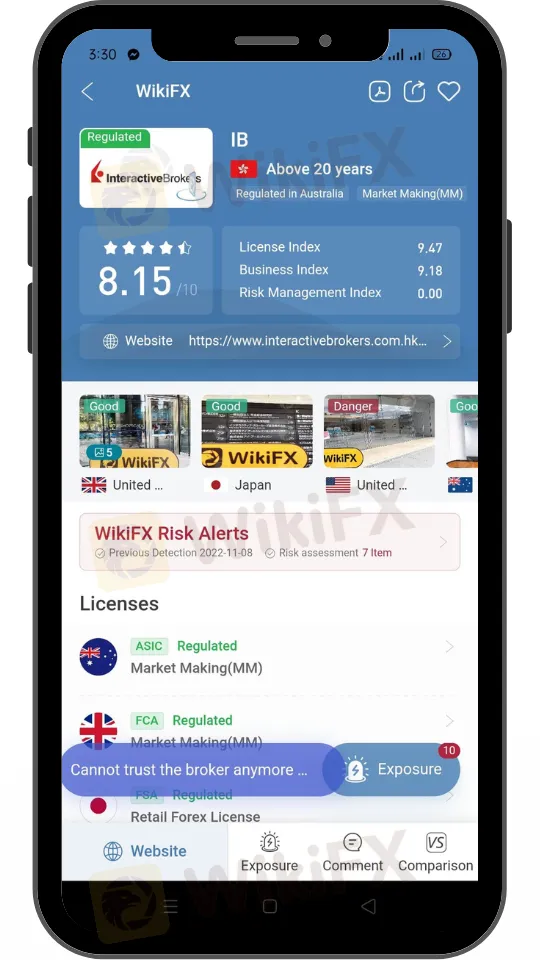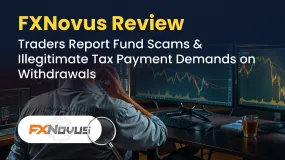Abstract:Interactive Brokers, the world's largest electronic trading firm, is constantly improving its TWS platform. In the most recent update, the broker added a few more options to the TWS File menu.

Traders may now switch TWS versions to Stable, Latest, or Beta without signing out and restarting. They may utilize the File menu's Change Version command to examine what's new in beta or to compare the changes between the two versions.
Logout and Restart commands have been introduced by Interactive Brokers. Logout allows you to log out and back in without needing to search TWS and double-click to activate it. Restart allows you to refresh your browser without having to log in again.
A new “Restore to Default Settings” command has been added to the Restore Settings menu. If you wish to restore TWS to its original layout, use this. Your current layout is kept and may be restored when you utilize this function.
The previous production version of the platform improved Time Zone Entry for BasketTrader File Import and the TWS API.
The broker adjusted the time zone feature in the most recent version so that all product-related activities in TWS, including orders and algos with start and end times, will now utilize the time zone of the instrument's exchange rather than the user's time zone.
Users that import a BasketTrader.csv file or utilize the TWS API may now submit the date/time in a variety of formats:
Using the Login time zone: This must be an exact match to the Time Zone declaration in the login box (the part following the (UTC-5:00) portion) with any spaces being replaced with an underscore. For example:
America/Nome
America/New_York
Using the exchange time zone, for example, AAPL 20220614 15:00:00 US/Eastern
Using the UTC format, for example, format 20220614-15:00:00
No time zone: If no time zone is entered, the value will default to the Login time zone.
The time zone value will be shown in the exchange TZ fields.
Remember that the TWS platform now provides new Crypto Plus trading rights, making it simpler to trade cryptocurrencies. Traders can turn on Crypto Plus trading rights on their account and get a lot of extra benefits on top of the normal trading rights:
24/7 cryptocurrency trading access via the Paxos web app.
Four additional currencies to trade in addition to BTC, ETH, LTC, and BCH, including Chainlink (LINK), Polygon (MATIC), Uniswap (UNI), and Aave (AAVE).
Transfer and hold USD in a Paxos account.
Support for non-marketable DAY and GTC buy limit orders.
At Interactive Brokers, customers who trade EU stocks may now choose whether their smart-routed stock orders are only executed during regular trading hours or additionally outside of regular trading hours by using the Fill Outside RTH option. Previously, this functionality was only accessible for stocks from the United States.
When Fill Outside RTH is off, SmartRouting no longer routes beyond regular trading hours. This feature is available in all versions of most platforms, such as Desktop TWS, Client Portal, and IBKR Mobile.
About Interactive Brokers
For decades, Interactive Brokers has been a market leader in internet brokerage. They are at the top of our lists of the best online brokers and the best online brokers for day traders because of the technology they use to trade. For people who are just starting out, Interactive Brokers' main platform, IBKR Pro, might be hard to understand. However, when combined with their easier mobile and web-based options, Interactive Brokers stands out as a good choice.

About WikiFX
The WikiFX App is a forex trading search engine web app and mobile app that can provide comprehensive information about your chosen broker.
It has over 40,000 brokers listed on the app both regulated and unregulated, so you would have the freedom to search for the right broker at any time.
How to find Interactive Brokers on the WikiFX App?
First: Launch the WikiFX App on your browser. To access the mobile app, type www.wikifx.com or download the app from the App Store or Google Play Store and install it on your phone.

Second: The search box in the WikiFX App should be visible in the top right corner of the screen. Enter the broker's name, such as Interactive Brokers, then press enter.

Third: Anticipate a flood of results, including copied websites.
Fourth: Choose the correct broker based on their official website URL.
Fifth: After selecting the appropriate broker, you should see all of the information you want, including complaints from its traders and reviews. If it's accurate, you should be able to see their offices based on their locations, as well as their licenses or regulating agencies.
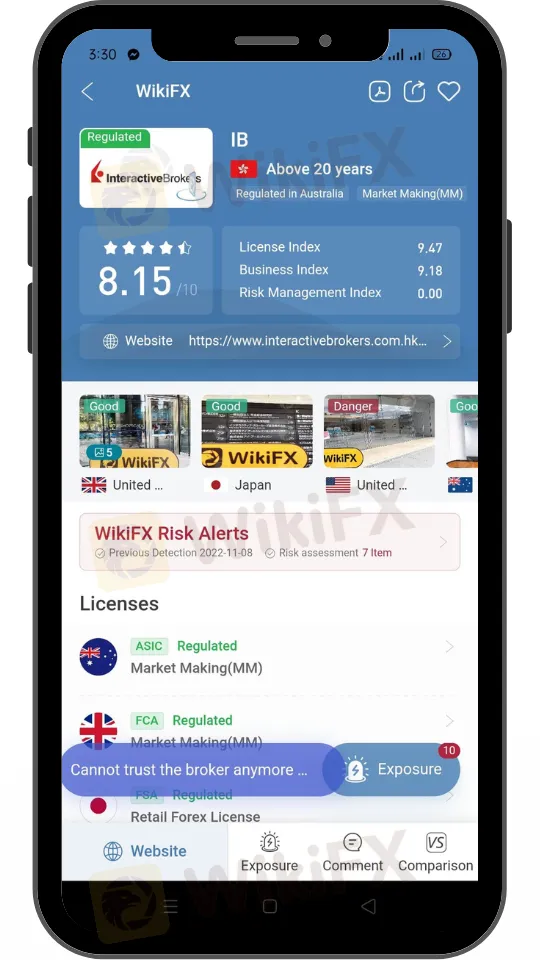
If you want assistance, please contact WikiFX Support using the information provided below.

Interactive Brokers web address: https://www.wikifx.com/en/dealer/0001646186.html
Stay tuned for more Brokers news.
Download the WikiFX App from the App Store or Google Play Store to stay updated on the latest news.