Company Summary
| Registered in | South Africa |
| Regulated by | No effective regulation at this time |
| Year(s) of establishment | 2-5 years |
| Trading instruments | Currency pairs, indices, commodities, metals, energy, stocks |
| Minimum Initial Deposit | R500 |
| Maximum Leverage | 1:500 |
| Minimum spread | Information not available |
| Trading platform | MetaTrader 5, Web Trader, Mobile App |
| Deposit and withdrawal method | Citibank, maestro, visa, MasterCard, skrill and wire transfer |
| Customer Service | Email/phone number/address/live chat |
| Fraud Complaints Exposure | Yes |
Overview of Ubuntu
Ubuntu Invest is an online trading platform that offers various features and services to traders. The platform provides instant order execution, flexible leverage options, tight spreads, and immediate deposits and withdrawals. Traders can access a wide range of trading instruments, including Forex, indices, shares, and commodities. Ubuntu Invest also offers the option to copy other profitable traders and provides free trading education resources and market insights.
While Ubuntu Invest offers several advantages, it's important to note some potential drawbacks. The company's regulatory status is mentioned as unregulated or suspected of having a suspicious clone regulation status, raising concerns about its legitimacy. The lack of transparency and limited information on trading conditions and fees may also be considered as drawbacks. Traders should approach Ubuntu Invest with caution and conduct thorough research before engaging in trading activities.

Is Ubuntu legit or a scam?
Based on the information provided, it appears that Ubuntu Invest does not have valid regulations at the moment. The claimed South Africa FSCA regulation (license number: 51420) is suspected to be a clone, which raises concerns about the legitimacy of the company. Therefore, it is advised that traders exercise caution when dealing with Ubuntu Invest.
Having proper regulation is important as it provides certain benefits and protections for traders. Regulated brokers are typically required to adhere to certain standards and guidelines, which can help ensure fair trading practices, transparency, and the security of client funds. Additionally, regulatory authorities often provide mechanisms for dispute resolution and investor compensation in case of any issues or misconduct.

Pros and Cons
Ubuntu Invest offers instant order execution, flexible leverage options, tight spreads, and immediate deposits and withdrawals. Traders can benefit from these features by quickly entering and exiting trades, controlling larger positions with smaller capital, reducing trading costs, and accessing funds promptly. Additionally, Ubuntu Invest provides the ability to copy other profitable traders, free trading education resources, a wide range of trading instruments, and accessible trading across devices. These aspects can assist traders in enhancing their trading strategies, expanding their market opportunities, and staying connected to the markets conveniently.
However, it's important to note that Ubuntu Invest's regulatory status is mentioned as unregulated or suspected of having a suspicious clone regulation status, raising concerns about the company's legitimacy. The lack of transparency and limited information on trading conditions and fees may also be considered as drawbacks. Traders should approach with caution, conduct thorough research, and carefully evaluate the risks involved before engaging in trading activities with Ubuntu Invest.
| Pros | Cons |
| Instant order execution | Unregulated or suspected clone regulation status |
| High leverage up to 1:500 | Limited information on company background and track record |
| Tight spreads | Lack of transparency and verifiability |
| Immediate deposits and withdrawals | Limited information on trading conditions and fees |
| Free trading education and market insights | |
| Wide range of trading instruments | |
| Accessible trading across devices |
Market Instruments
Ubuntu Invest offers a variety of market instruments, including Forex, indices, shares, and commodities, providing opportunities for traders to participate in different financial markets. Traders can access secure trading platforms on various devices to engage in Forex trading and take advantage of currency movements. Additionally, Ubuntu Invest allows trading in indices, share derivatives, and commodities such as oil, gold, and silver. However, traders need to exercise caution, conduct research, and consider their investment goals and risk tolerance before making any trading decisions. By staying informed and implementing risk management strategies, traders can navigate the markets more effectively.
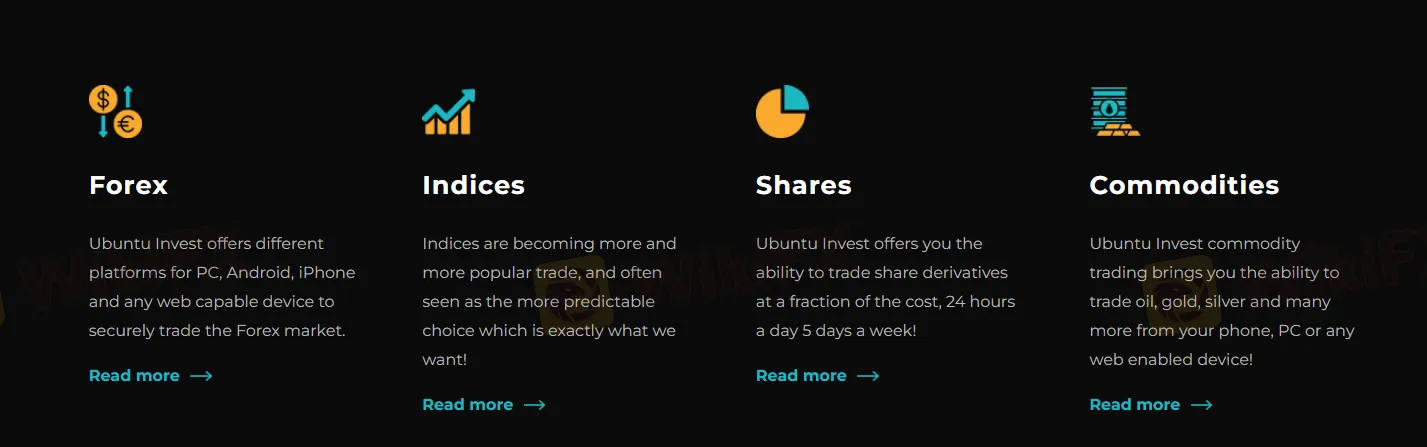
Account Types
Ubuntu Invest offers four types of trading accounts: Ubuntu Lite, Ubuntu Prime, Ubuntu Premium, and Ubuntu Black.
Ubuntu Lite: The Ubuntu Lite trading account is designed for beginners starting their trading careers. It offers access to Forex, commodities, and derivatives. With ultra-low spreads, 1:500 leverage, and instant deposits and withdrawals, it provides a no-frills and no-fuss service for those new to trading.
Ubuntu Prime: The Ubuntu Prime account is suitable for professionals looking to increase their wealth, plan for retirement, earn extra income, or start a holiday fund. It offers access to all trading instruments, market analysis from in-house traders, ultra-low spreads, instant deposits and withdrawals, and WhatsApp support. It also provides online training, access to webinars, and an account manager.
Ubuntu Premium: Similar to Ubuntu Prime, the Ubuntu Premium account is designed for professionals seeking to increase their wealth, plan for retirement, or earn extra income. It offers all the features of Ubuntu Prime, including access to trading instruments, market analysis, ultra-low spreads, instant deposits and withdrawals, and WhatsApp support. Additionally, it provides online training, access to webinars, an account manager, and a mentorship program.
Ubuntu Black: The Ubuntu Black account is an exclusive account type for elite clients. It offers all the features and benefits provided by the brokerage. It includes networking opportunities at events hosted by the CEO. Further information about Ubuntu Black and Ubuntu Diamond packages can be obtained by contacting the company. Shariah Accounts are available upon inquiry for all account types.
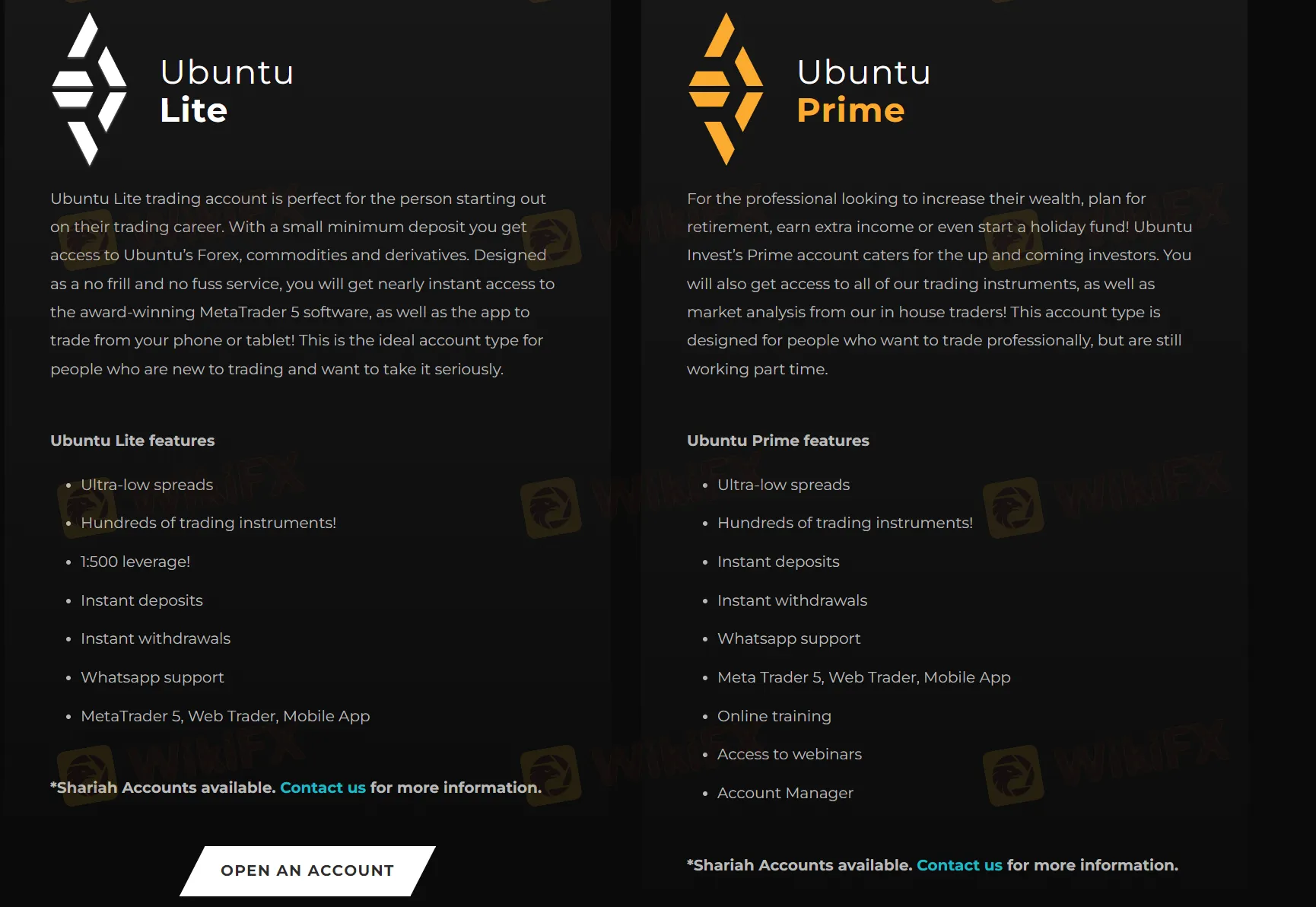
How to Open an Account?
Visit the Ubuntu Invest website at https://www.ubuntuinvest.com.
Click on “Open an Account” or a similar button on the homepage.
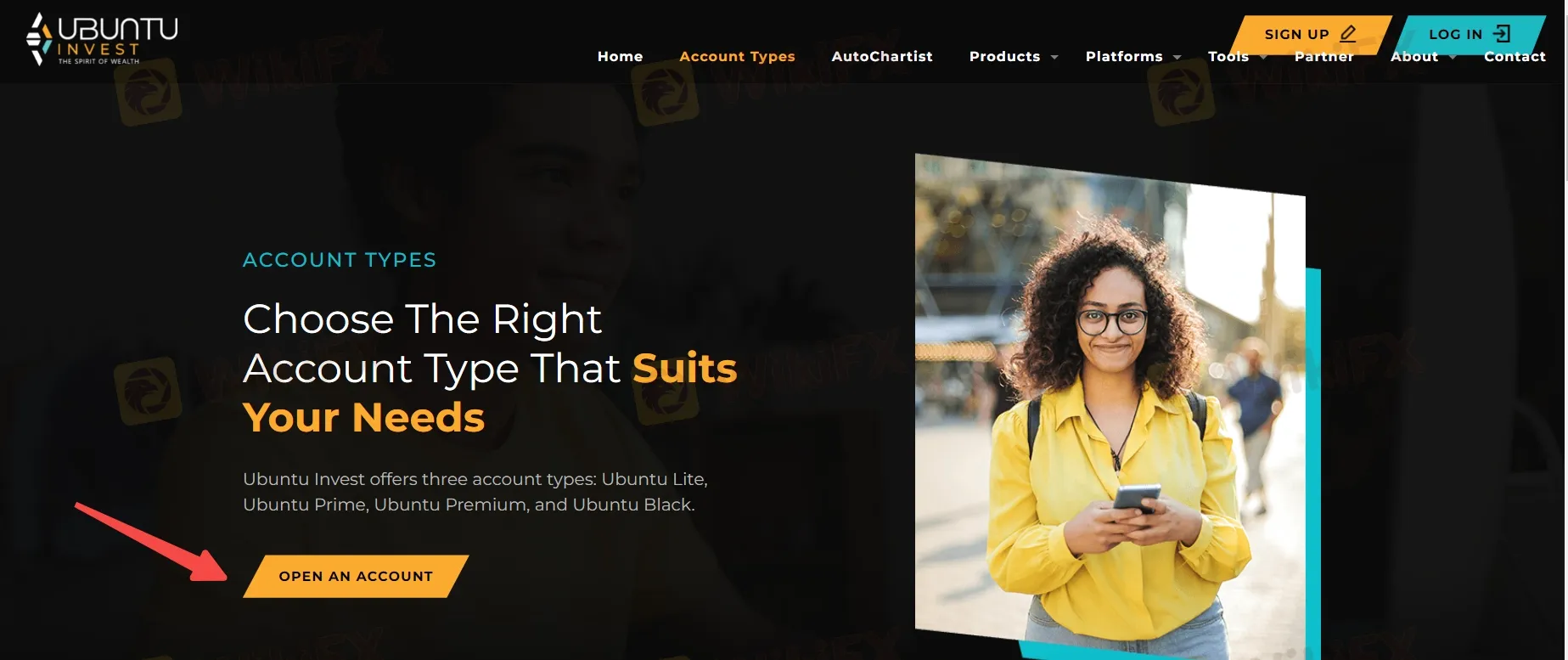
Fill in the required information, including your name, email address, and phone number.
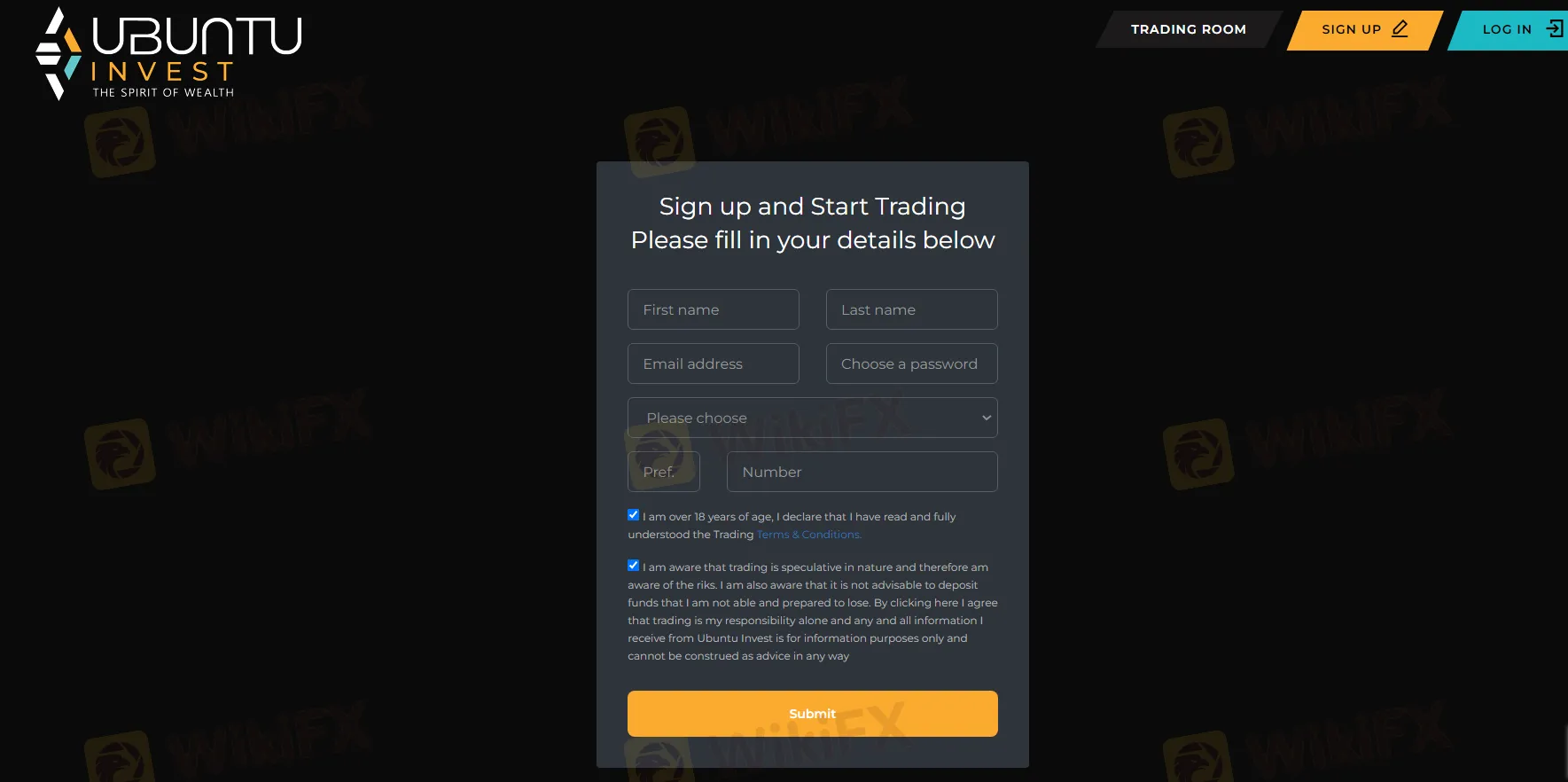
Choose the account type that suits your trading needs (Lite, Prime, Premium, or Black).
Submit the registration form and wait for approval. Once approved, you'll receive login details to access your Ubuntu trading account.
If you need further assistance or have any questions, you can contact Ubuntu Invest's customer support through the provided contact information on their website.
Leverage
Ubuntu offers maximum leverage of 1:500, allowing traders to control larger positions in the market with a smaller amount of capital. While leverage can amplify profits, it also increases the risk of significant losses. It is crucial to understand and use leverage responsibly, considering risk tolerance, financial situation, and trading strategy. Traders should educate themselves about leverage, implement proper risk management, and seek professional advice to make informed trading decisions.
Spreads &Commissions
Low spreads refer to the narrow difference between the bid and ask price of a trading instrument. By having low spreads, traders can reduce their trading costs as they pay less in the spread when opening and closing positions. This allows them to capture smaller price movements more easily, maximizing their profit potential.
Ubuntu claims to offer ultra-low spreads on its official website, which can bring several advantages to traders. These benefits include cost efficiency, increased profit potential, enhanced trading strategies, and improved trade entry and exit.
However, it's crucial to note that Ubuntu's regulatory status is mentioned as unregulated or suspected of having a suspicious clone regulation status. This raises concerns about the platform's reliability and oversight. As a result, traders should approach Ubuntu with caution, conduct thorough research into its background and regulatory compliance, and consider seeking independent financial advice before engaging in any trading activities with the platform.
Trading Platform
Ubuntu offers three types of trading platforms:
MetaTrader 5 (MT5): It is the primary and popular trading platform provided by Ubuntu. Traders can access a wide range of financial instruments, including forex, commodities, and derivatives. MT5 features advanced charting tools, 30 built-in technical indicators, and 24 graphic objects. It also supports copy trading, allowing users to copy successful traders' strategies.
Web Trader: Ubuntu provides a web-based trading platform that can be accessed from any web-capable device. It offers a user-friendly interface and synchronization with other platforms, and enables traders to manage their trades and place new ones conveniently.
Mobile Trader: Ubuntu offers the MT5 mobile app for iPhone and Android devices, allowing traders to trade on the go. The mobile app provides synchronization with the desktop version, enabling users to manage their accounts, monitor the markets, and execute trades using their mobile devices.
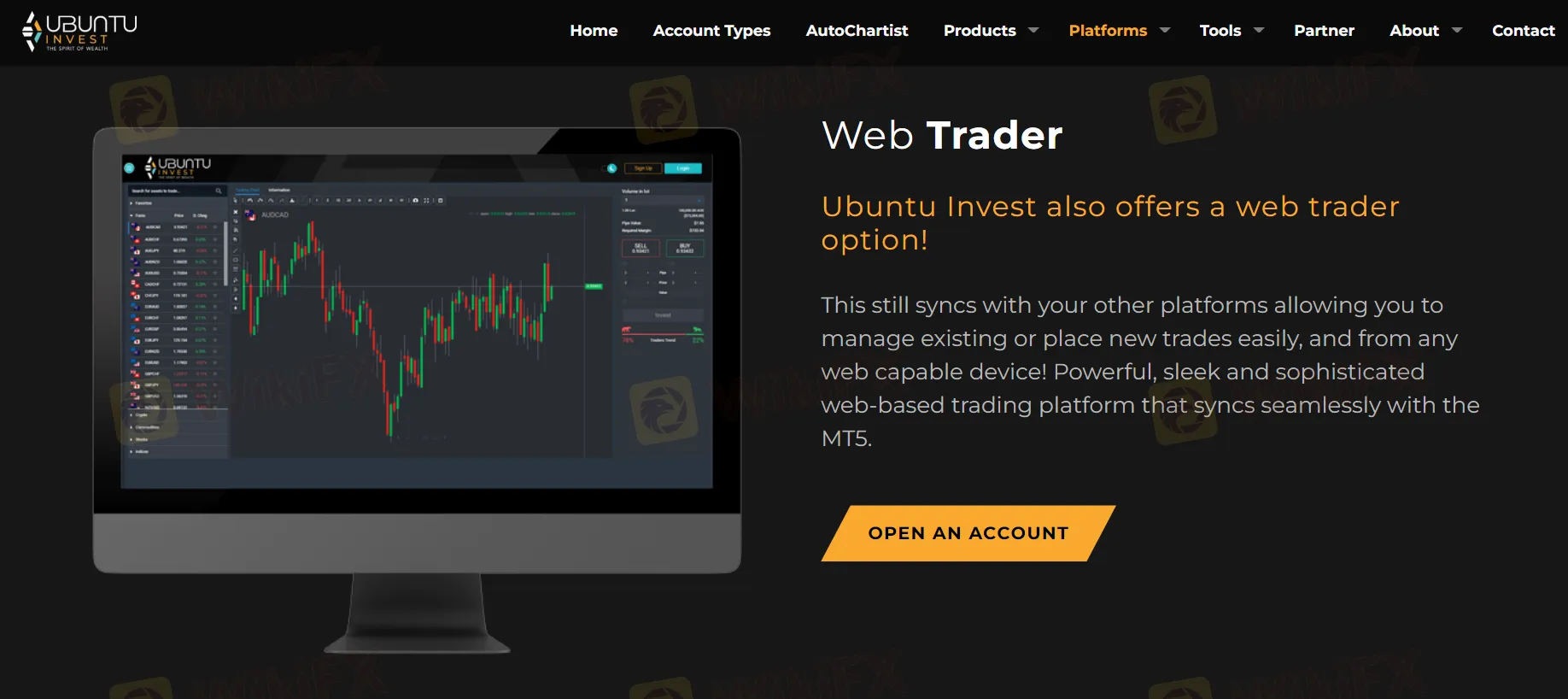
Deposit & Withdrawal
Ubuntu offers instant deposit and withdrawal options to provide convenience and flexibility for traders. Here's a description of the deposit and withdrawal process:
Instant Deposits: Ubuntu allows traders to deposit funds into their trading accounts instantly. This means that once a deposit is made, the funds are quickly credited to the trader's account, allowing them to start trading immediately. The instant deposit feature ensures that traders can take advantage of market opportunities without delay. Ubuntu supports various deposit methods, which may include bank transfers, credit/debit cards, e-wallets, or other secure online payment systems.
Instant Withdrawals: Similarly, Ubuntu enables traders to withdraw their funds from their trading accounts instantly. When a withdrawal request is made, the funds are promptly processed and transferred to the trader's designated withdrawal method. This quick withdrawal process ensures that traders can access their profits or manage their funds efficiently. It's important to note that the withdrawal speed may depend on the chosen withdrawal method and any additional processing time required by the payment provider.
Customer Support
For customer support, you can contact Ubuntu Invest through the following channels:
Phone: +27(0) 10 596 8474
WhatsApp: +27(0) 62 088 4870
Email: info@ubuntuinvest.com
Support Email: support@ubuntuinvest.com
Ubuntu Invest is also available on several social media platforms, including Facebook, Instagram, Pinterest, Twitter, and YouTube.
If you prefer to visit their office in person, the address is:
150 Rivonia Road, Morningside,
Sandton, South Africa, 2196
These contact details can be used to get in touch with Ubuntu Invest for any inquiries, support, or general information related to their services.
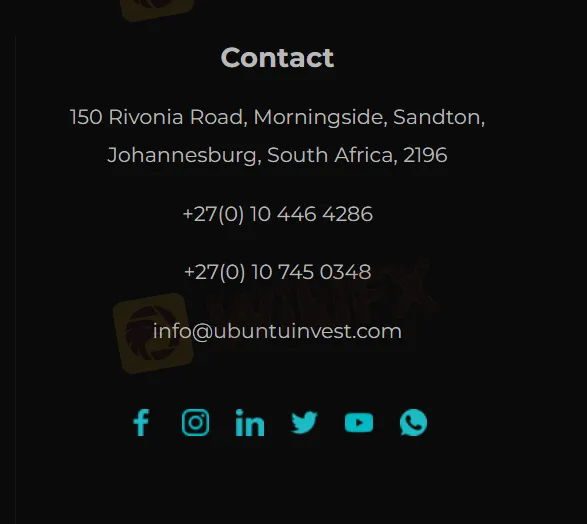
Educational Resources
Ubuntu offers a range of educational resources to support traders in their trading journey. These resources include an economic calendar to monitor market-changing events, daily trading signals for trading tips, information on using Fibonacci numbers and ratios as a trading strategy, a pivot point calculator for forex trading, a CFD profit/loss calculator to assess potential profits or losses, and guidance on setting stop loss limits to manage risk. These resources aim to enhance traders' knowledge, improve their trading strategies, and help them make informed trading decisions.
Economic Calendar: This tool allows traders to stay updated on market-changing events that are likely to impact financial markets. It helps traders make informed decisions based on upcoming economic indicators, central bank announcements, and other significant events.
Daily Signals: Ubuntu offers daily trading signals that provide traders with valuable tips and insights to help them make profitable trades. These signals are designed to assist traders in identifying potential trading opportunities and maximizing their earnings.
Fibonacci: Ubuntu provides resources on Fibonacci, which is a series of numbers and ratios that can be used as a trading strategy. Traders can learn how to apply Fibonacci retracements and extensions to identify potential support and resistance levels in the market.
Pivot Point: Pivot points are important levels used in technical analysis to determine potential turning points in the market. Ubuntu offers information on pivot point calculators, which help traders calculate pivot points for forex trading. Pivot points are considered one of the most accurate indicators used by traders.
CFD Profit/Loss Calculator: Ubuntu provides a CFD profit/loss calculator that allows traders to calculate the potential profits or losses on their CFD trades. This tool helps traders understand the margin requirements and risks associated with their trades, enabling them to make more informed decisions.
Stop Loss Limit: Ubuntu educates traders about the concept of a stop-loss order, which is designed to protect investors from excessive losses due to market fluctuations. Traders can learn how to set stop-loss limits effectively to manage their risk while trading.
Conclusion
Ubuntu Invest is an online trading platform that offers a range of features and services to traders, including a variety of trading instruments, flexible account types, high-leverage options, and multiple trading platforms. The platform also provides educational resources such as an economic calendar, daily trading signals, Fibonacci tools, pivot point calculators, and a CFD profit/loss calculator.
However, it's important to exercise caution when dealing with Ubuntu Invest. The company's regulatory status is mentioned as unregulated or suspected of having a suspicious clone regulation status, which raises concerns about its legitimacy. The lack of transparency and limited information on trading conditions and fees further adds to the need for careful consideration.
FAQs
Is Ubuntu Invest a regulated broker?
No, Ubuntu Invest is mentioned to be unregulated or suspected of having a suspicious clone regulation status.
What are the benefits of low spreads in trading?
Low spreads can lead to cost efficiency, increased profit potential, enhanced trading strategies, and improved trade entry and exit.
What trading platforms does Ubuntu offer?
Ubuntu offers MetaTrader 5 (MT5), a web trader platform, and a mobile trader app for iPhone and Android devices.
How long does it take for deposits to be processed by Ubuntu?
Ubuntu provides instant deposit options, allowing traders to start trading immediately after making a deposit.
Can Ubuntu Invest be contacted for customer support?
Yes, Ubuntu Invest can be contacted through phone, WhatsApp, email, and various social media platforms for customer support and inquiries.












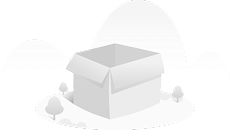


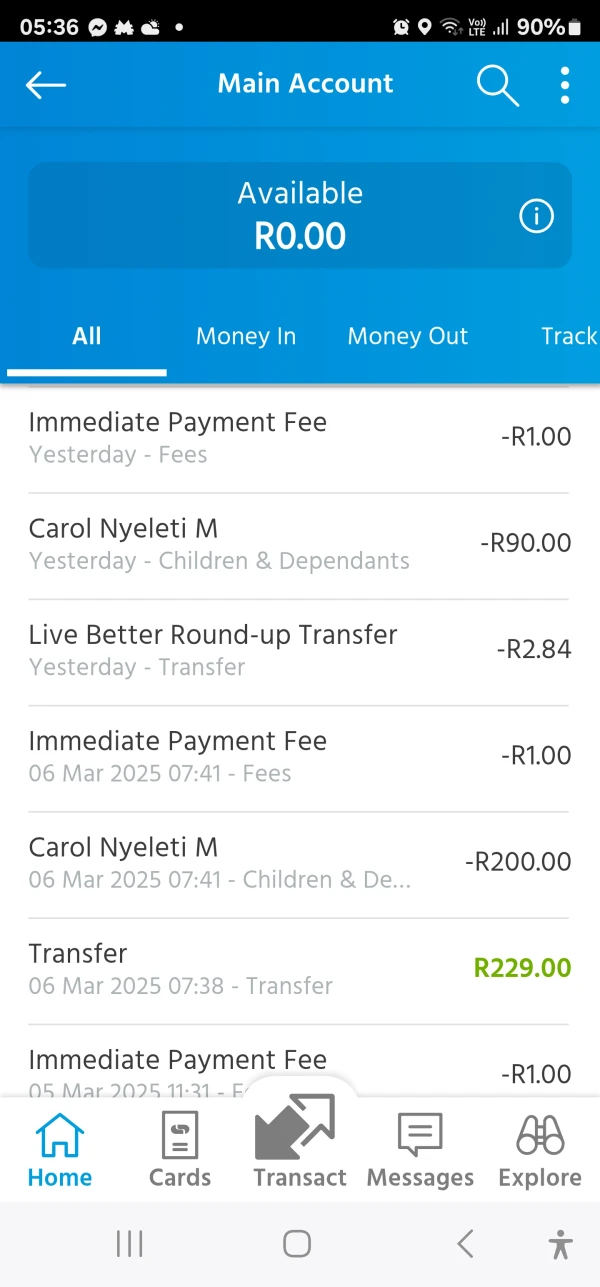

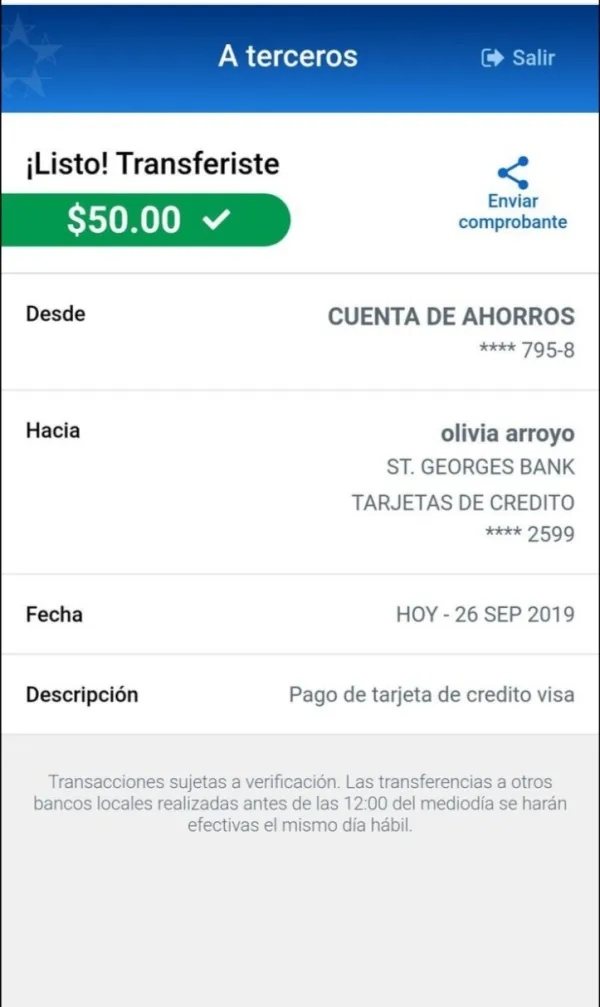
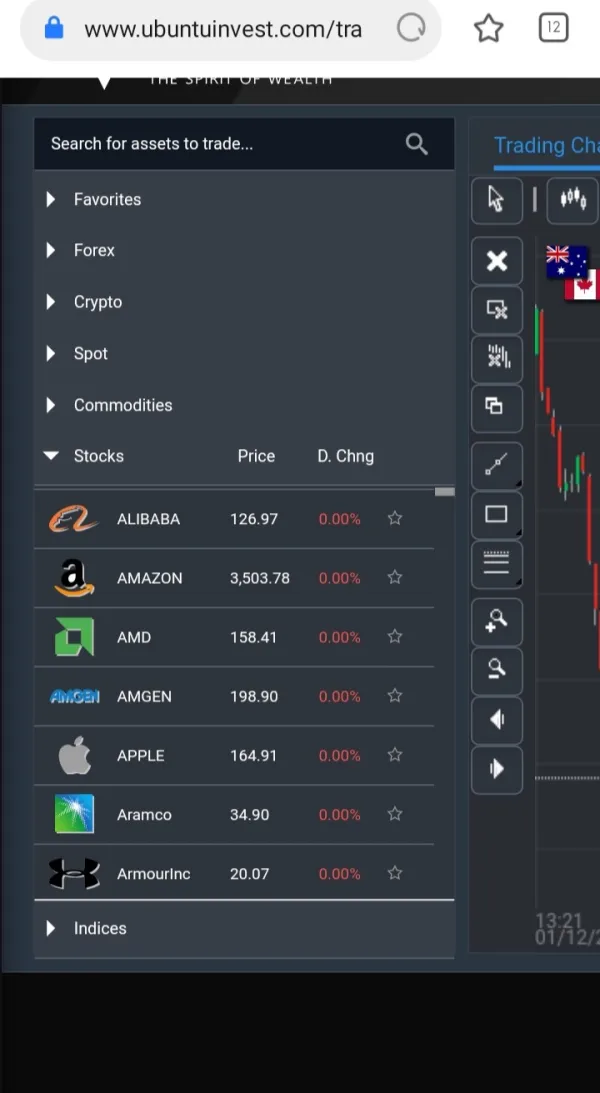

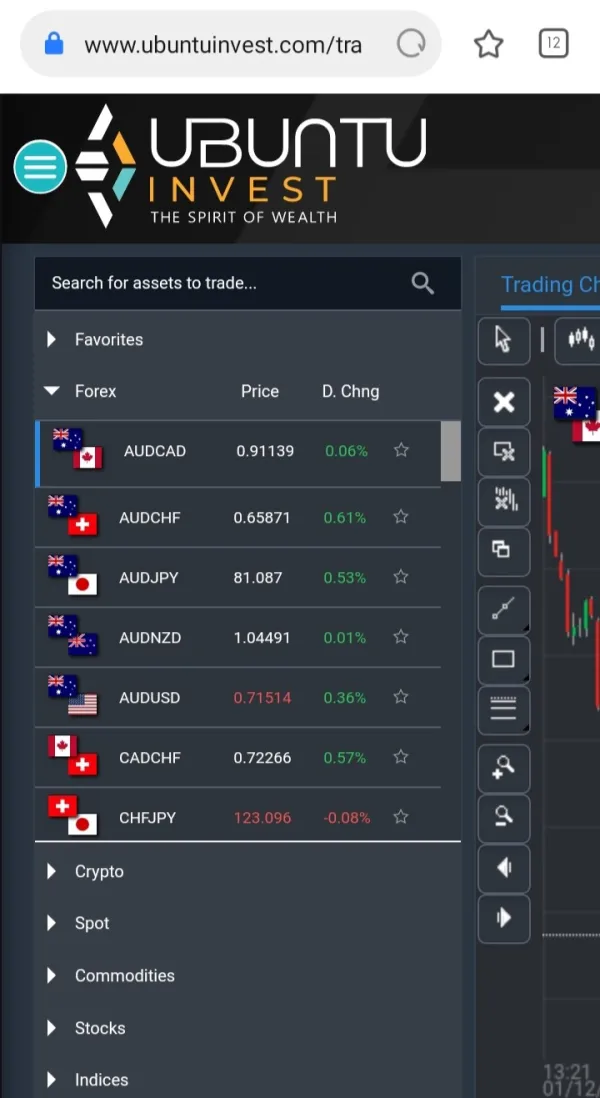




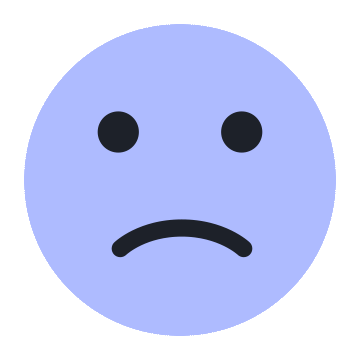







FX1779217805
South Africa
its very sad for me to write this Nelisiwe Mashango co founder and ceo of Ubunto investments contact me and tell me that if i give her R200 i will get back R3600 in a period of 3hours. Well it did not happen. Then she say to me to pay R90 that was all that i have in my bank i provide her with screenshots of my bank and still she said to me that i will receive the R3600. Well surprisingly it did not happen. Then the next step she say to me that i must pay R700 with another to get. This is very dissapionting and i hope that other people also read this before they get hurt like me. I am only a sassa(goverment) pensioner with little funds. And then you get people like Nelisiwe Mashango that is willing to take the last cent from people. Well its heartbreaking Thank you.
Exposure
FX3177370130
Mexico
Scammed me for $50. The operations are finished along and the only purpose is let you lose your money as fast as possible.
Exposure
云淡风轻8615
Pakistan
Honestly, this is one of the best brokers I have ever used ... in addition, their spread is very smooth, unlike other brokers out there. Highly recommended Ubuntu Invest!!!
Positive
F菲.W一大只
Hong Kong
Honestly I am not an experience trader. Under the patient guidance and instructions to of my manager, I am able to earn money. Although I did see some “scam” comments of other people… but in my personal experience, I am quite satisfied with this broker.
Positive