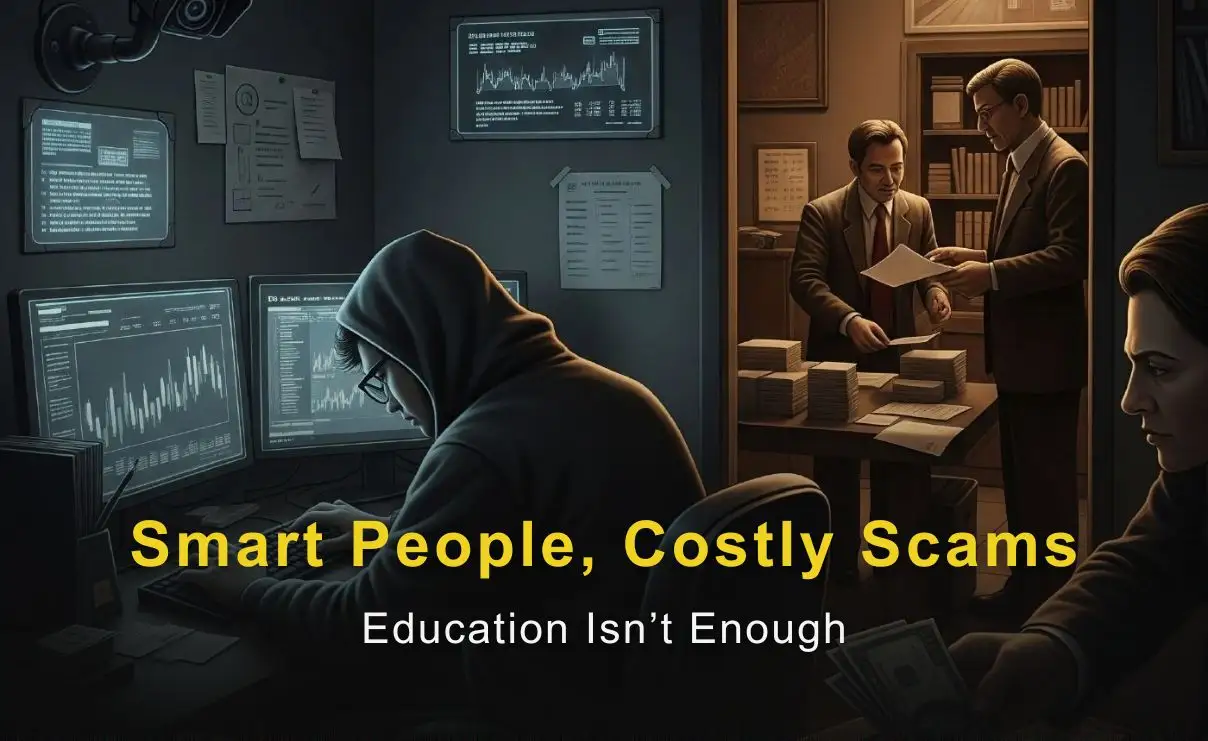Abstract:Cyber threats are evolving fast—phishing scams now look more real than ever. Here’s how you can reduce your risk and stay in control of your online security.

You dont need to be tech-savvy to stay safe—just alert
In todays digital world, protecting your account isnt just about having a strong password. With phishing scams growing more deceptive, even experienced users can fall victim. Here are three practical, research-backed methods to help you spot the signs early and protect your login credentials.
1.Learn to identify “fake urgency”
Scammers often create fake time pressure—like emails saying “Your account will be closed in 24 hours” or “Unusual login detected.”
These messages are designed to rush your judgment. Before clicking anything, ask:
Is this message expected? Does the senders email look off? Is the domain correct?
If unsure, visit the official website manually—dont click.
2.Treat unknown links like locked doors
Just like you wouldn‘t open your front door to a stranger, don’t open links from unknown sources.
Especially if the message includes:
- Unexpected rewards
- Login verification requests
- Files or documents you didnt ask for
Even if a link seems to come from a known platform, phishing links often use lookalike domains (like login-secure.example.net instead of example.com). Always hover to preview before clicking.
3.Use layered protection—because passwords arent enough
Today, two-factor authentication (2FA) is a must. Even if someone guesses or steals your password, 2FA stops them. Choose apps (like Google Authenticator or Authy) over SMS when possible—theyre harder to intercept.
If the service you use supports biometric login (like Face ID or fingerprint), turn it on. Every layer helps.
BONUS: Keep your device clean
A phishing scam can also start with malware.
- Dont install browser extensions or apps from unverified sources
- Keep your browser and OS updated
- Use a trusted antivirus that warns you about suspicious sites
Your security = your responsibility
Phishing wont stop, but your awareness can stay ahead. The more you understand the tricks, the less likely you are to fall for one.
Stay informed. Stay cautious. Stay protected.