简体中文
繁體中文
English
Pусский
日本語
ภาษาไทย
Tiếng Việt
Bahasa Indonesia
Español
हिन्दी
Filippiiniläinen
Français
Deutsch
Português
Türkçe
한국어
العربية
iFOREX Account Overview: Demo Account and Withdrawals
Abstract:Founded in 1996, iFOREX has decades of experience in the trading industry. The platform offers a wide range of trading instruments, including forex, commodities, indices, stocks, ETFs, and cryptocurrencies, with a total of over 800 financial assets.
| Founded | 1996 |
| Regulation | BVI FSC, CySEC |
| Leverage | Up to 1:400 |
| Spreads | Starting from 1.8 pips |
| Minimum Deposit | $100 |
| Demo Account | Yes |
| Trading Instruments | Forex, Commodities, Indices, Stocks, ETFs, Cryptocurrencies |
| Total Financial Assets | 800+ |
| Supported Languages | English, Spanish, Italian, Arabic, and more |
| Best Suited For | Traders with margin trading experience seeking diversified investment opportunities |
iFOREX Overview
Since its inception in 1996, iFOREX has amassed over two decades of expertise in the trading realm. This trading platform presents a vast array of trading instruments, encompassing forex, commodities, indices, stocks, ETFs, and cryptocurrencies. In total, traders have access to more than 800 different financial assets.
Operating as a regulated broker, iFOREX functions under the watchful eye of the British Virgin Islands Financial Services Commission (BVI FSC) and the Cyprus Securities and Exchange Commission (CySEC). It provides leverage of up to 1:400, with spreads commencing from as low as 1.8 pips.
Additionally, iFOREX is proud to provide localised services. It is easily accessible to traders worldwide because it supports a number of languages, including Arabic, Spanish, Italian, and English.
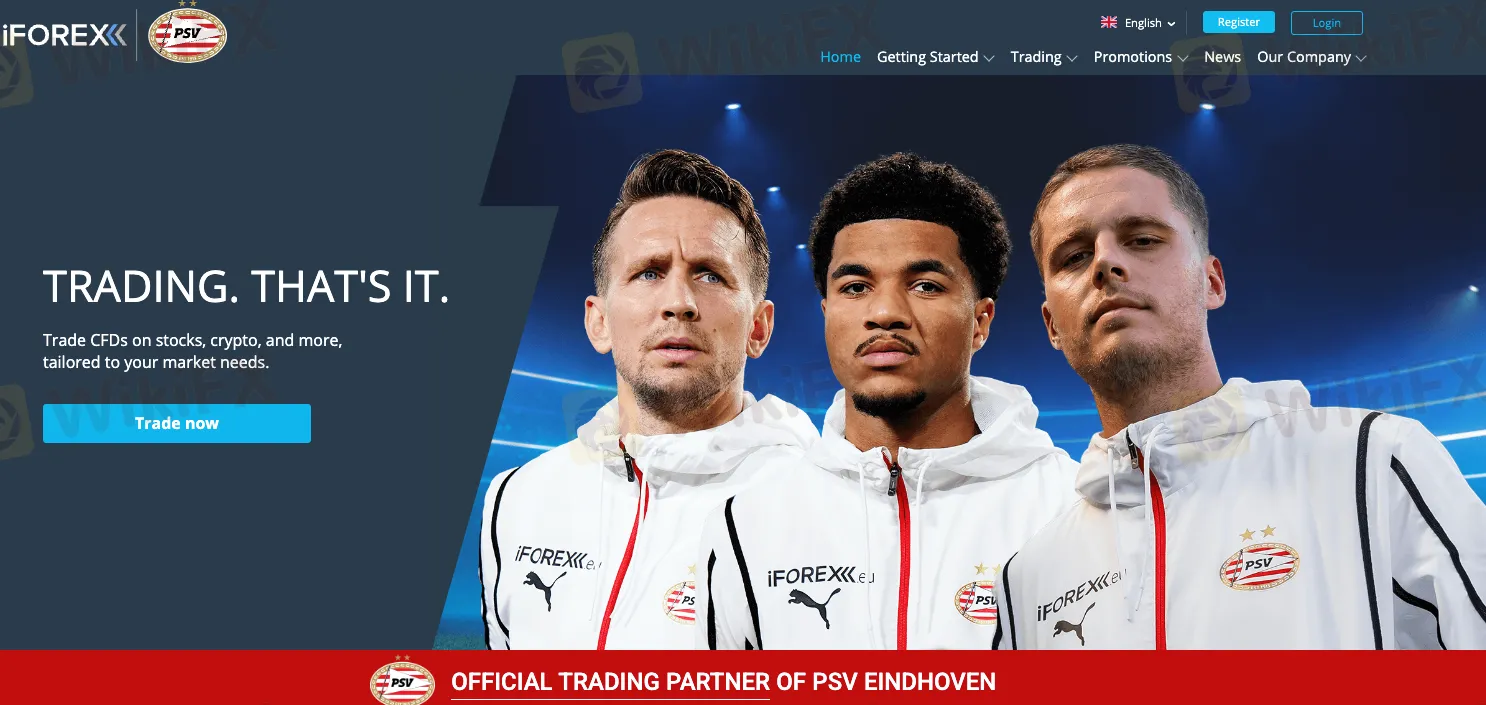
Pros and Cons of iFOREX
| Pros | Cons |
| 800+ financial instruments including forex, commodities, indices, stocks, ETFs, and cryptocurrencies | Higher spreads starting from 1.8 pips |
| Regulated by BVI FSC and CYSEC | Minimum deposit of $100 |
| Multi-language support and customer service available in 11 languages | Limited passive income options as there are no PAMM accounts or ready-made investment portfolios |
| Mobile trading with fully functional iOS and Android apps | No micro (cent) accounts |
| 50% bonus on your first deposit | Restricted countries |
| Inactivity fees charged for prolonged account inactivity |
Is iFOREX Legit?
Yes, iFOREX is regulated by CySEC under a Market Making (MM) license (No. 143/11). Investors should assess if this meets their risk tolerance and regulatory needs.

For protecting traders' security, iFOREX has below key measures:
• Segregated Client Funds: Stored in leading banks, separate from company capital.
• Prudent Risk Management: Professional teams monitor and manage risks due to market volatility.
• Advanced Encryption: Protects client data via encryption, firewalls, and SSL protocols.
• Negative Balance Protection: Prevents traders from losing more than their initial investment in volatile markets.
Account Types
iFOREX claims to offer a variety of account types, but specific details are only available through customer service. Additionally, the platform provides a demo account, allowing traders to explore its features before committing real funds. The following are the detailed trading steps.
Steps to Open a Trade on iFOREX
1️⃣ Select a Trading Instrument – Choose the asset you want to trade, and a deal slip will open.

2️⃣ Decide on Trade Direction – Select “Buy” (long) if you expect the price to rise or “Sell” (short) if you anticipate a decline.

3️⃣ Set Deal Size – Adjust the trade volume according to your preference.

4️⃣ Execute the Trade – Press the “Deal” button to confirm your order.

Tip: You can set Stop Loss and Take Profit limits to automatically close your trade when it reaches a specified price level.
Trading Costs & Fees
iFOREX doesn't charge regular commissions. Instead, it makes money through spreads that differ depending on the trading instrument. Forex spreads are usually tight, with major currency pairs starting at 1.5 pips. However, when using leverage or trading high-volatility instruments such as commodities, overall trading costs can go up.
There's also an inactivity fee to keep in mind. If your account doesn't have any trading activity for a set time, iFOREX will likely charge a fee. This can be a problem for traders who like to take breaks from trading. Usually, this fee kicks in after 90 days of no trading.
iFOREX Trading Instruments
iFOREX offers a wide range of trading instruments, including Forex, commodities, indices, stocks, ETFs, and cryptocurrencies, making it suitable for traders seeking market diversification. Operating on a spread-only model with no additional commissions, traders can benefit from competitive pricing; however, spread costs may fluctuate based on market conditions, potentially impacting profitability.
The platform provides real-time pricing and fast execution, enhancing the trading experience. However, high leverage options (up to 1:400) can amplify both gains and risks, requiring careful risk management to mitigate potential losses.
The specific types of trading instruments are as follows:
- Forex Trading – Trade major, minor, and exotic currency pairs with leverage up to 1:400 and competitive spreads.
- Commodities – Includes gold, silver, crude oil, natural gas, and agricultural products, with real-time market prices and flexible contract sizes.
- Indices – Access major global indices such as S&P 500, NASDAQ 100, FTSE 100, DAX 40, and Nikkei 225, influenced by global economic conditions.
- Stocks & ETFs – Trade popular US, UK, EU, and Asian stocks, including tech, financial, and energy sectors, with ETFs available for diversified exposure.
- Cryptocurrencies – Trade Bitcoin, Ethereum, Litecoin, Ripple, and more, benefiting from high volatility and trading opportunities.
- CFDs (Contracts for Difference) – Speculate on price movements across stocks, indices, commodities, and cryptocurrencies without owning the underlying asset.
Deposit & Withdrawal
iFOREX provides country-specific deposit and withdrawal options, including bank wire, credit cards, debit cards, and e-wallets.
Payment Methods
For example, Malaysia supports e-wallets, bank transfers, and prepaid cards, while other regions may have different methods. The detailed supported currencies and withdrawal information are as follows.
| Payment Method | Available Currencies | Max Amount | Processing Time | Additional Notes |
| E-Wallets | - | - | - | No additional fees from Fortrade, only payment provider charges apply |
| Neteller | INR, USD, EUR, GBP, JPY | - | Instant | Fund your account |
| Skrill | USD, EUR, GBP, JPY, CHF | 10,000 USD | Instant | Fund your account |
| AstropayWallet | USD | 30,000 USD | - | Fund your account |
| Digital (Crypto) Wallets | USD | 14,000 USD | - | Fund your account |
| Crypto Wallets | EUR | 70,000 USD | - | Fund your account |
| Bank/Wire Transfer | - | - | - | No additional fees from Fortrade, only payment provider charges apply |
| MayBank | MYR | - | - | Fund your account |
| CIMB Bank | MYR | - | - | Fund your account |
| Hong Leong Bank | MYR | - | - | Fund your account |
| Public Bank | MYR | - | - | Fund your account |
| AmBank | MYR | - | - | Fund your account |
| RHB Bank | MYR | - | - | Fund your account |
| Prepaid Card | - | - | - | No additional fees from Fortrade, only payment provider charges apply |
| AstropayWallet | USD | 30,000 USD | - | Fund your account |
How to Withdraw Funds from iFOREX?
- Log in to your account.
- Click on 'Withdraw Funds' in the menu.
- Enter the withdrawal amount and click 'Continue'.
- Select your preferred withdrawal method (availability may depend on previous deposit methods).
- Fill in the required details and follow the instructions.
⚠ Note: If your Identification Questionnaire is incomplete or your identity is unverified, you must complete these steps before proceeding. iFOREX does not process withdrawals for unverified accounts.
Withdrawal Fees
- Credit/Debit Card Withdrawals: No fees from iFOREX, but your bank or provider may apply transaction fees (e.g., cash advance or foreign exchange fees).
- Bank Wire Withdrawals: A fee of up to $20 may apply.
- Japanese-speaking clients: ¥2,000 fee for withdrawals between ¥5,000 and ¥100,000.
- Hindi-speaking clients:$5 fee for local bank wires, $20 for international bank wire withdrawals.

iFOREX Trading Platform
The iFOREX trading platform enables trading on both mobile and desktop devices, providing a convenient multi-device trading experience.
Traders can get the iFOREX mobile app for free from the App Store or Google Play. This lets them trade whenever and wherever they like. As for the desktop platform, there's no need to download anything. It can be accessed straight from a regular web browser.
For those who'd like to try out the platform with fake money before using real funds, iFOREX offers a demo account. This gives users a chance to check out the platform's features using virtual funds. It helps them get used to the trading environment and makes it easier to learn how to trade.

Bonus
Boost your trading funds with a 50% bonus on your first deposit and an additional 50% bonus upon uploading the required documents (terms apply). Enhance your trading skills with 1-on-1 training, guides, video tutorials, a demo account, and educational articles, helping you make more informed trading decisions.
Conclusion
Overall, iFOREX is a decent pick for traders wanting a straightforward and easy-to-use platform for forex and CFD trading. It has a range of trading instruments, good educational materials, and dependable customer service. But potential traders should keep in mind the inactivity fee and think about whether the platform's regulatory situation fits their risk tolerance.
For new traders or those seeking a simple, easy-to-access platform, iFOREX could be a great choice. However, more experienced traders or those needing advanced tools and tighter regulatory control might prefer to look at other platforms with more complex features.
iFOREX doesn't offer services or open accounts for users in restricted regions. Users need to follow local laws because accessing the platform from these areas might be illegal. Accounts could be blocked if accessed from such regions.
FAQs
What services does iFOREX offer?
iFOREX provides CFD trading on shares, commodities, forex, indices, ETFs, and cryptocurrencies with real-time market access. It also offers educational resources, including 1-on-1 training, video tutorials, and multilingual customer support.
How can I cancel a withdrawal request?
To cancel a withdrawal:
- Go to the ‘Withdrawal’ section on the trading platform.
- Under ‘Pending Withdrawals’, click ‘Cancel’.
How long does a withdrawal take?
- Credit/Debit Cards: Up to 28 days (varies by provider).
- Wire Transfers: Typically 3-5 business days.
Does iFOREX charge registration fees?
No, account registration, opening, and closing are completely free.
Disclaimer:
The views in this article only represent the author's personal views, and do not constitute investment advice on this platform. This platform does not guarantee the accuracy, completeness and timeliness of the information in the article, and will not be liable for any loss caused by the use of or reliance on the information in the article.
WikiFX Broker
Latest News
Labuan Forex Scam Costs Investors RM104 Million | Authorities Pressed to Act
TopWealth Trading User Reviews: A Complete Look at Real Feedback and Warning Signs
Commodities Focus: Gold Pulls Back & Silver targets Retail Traders
Fed Holds Firm: January Rate Cut Hopes Fade Despite Cooling CPI
A Complete 2026 Review: Is RockwellHalal Legit or a Scam to Stay Away From?
One Message, RM600K Gone: WhatsApp Investment Scam Exposed
Fed
War Risk Premium Explosions: Gold Hits
TrioMarkets Launches TrioFunded as Brokers Continue to Expand Into Prop Trading
Geopolitical Risk Returns: Iran Threatens 'Unforgettable Lesson' as Tensions Mount
Currency Calculator



