简体中文
繁體中文
English
Pусский
日本語
ภาษาไทย
Tiếng Việt
Bahasa Indonesia
Español
हिन्दी
Filippiiniläinen
Français
Deutsch
Português
Türkçe
한국어
العربية
How to Start Trading with Tickmill: Account Types, Demo Account, and Withdrawal
Abstract:Tickmill, the trading name of Tickmill Group of companies, is a regulated global forex and CFD brokerage company established in 2014, headquartered in London, UK. Tickmill offers trading in 60+ currency pairs, 15+ indices, 500 stocks & ETFs, bonds, commodities (precious metals and energies), cryptos, futures & options with three choices of trading accounts, which are the Classic, Raw, and Tickmill Trader Raw accounts. The available trading platforms include MetaTrader4/5 and Tickmill Trader.
Note: Tickmill does not offer service to residents of the United States and is not intended for distribution to, or use by, any person in any country or jurisdiction where such distribution or use would be contrary to local law or regulation.
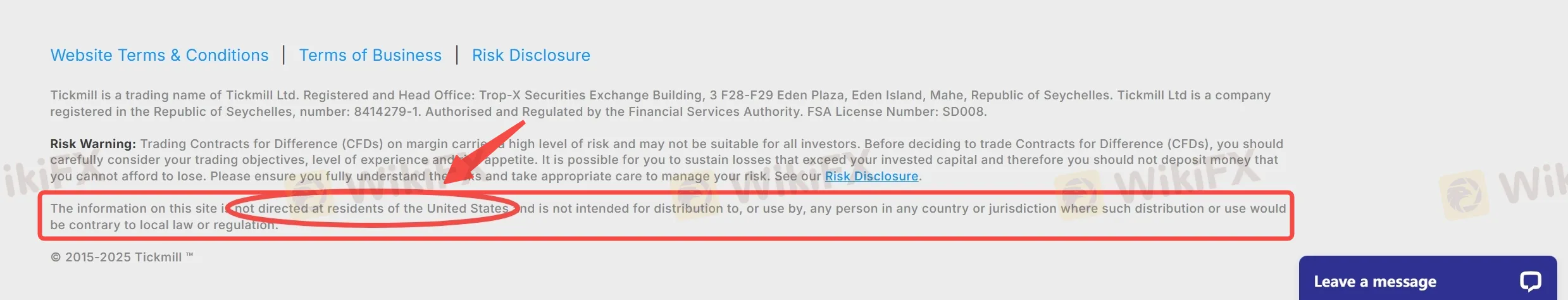
If you are not a resident of the USA and have an interest in Tickmill, you can first have a quick look at Tickmill's key points via the table below and then continue reading the body part to learn more about its accounts and withdrawal. We hope this article is helpful to you.
 | Tickmill at a Glance |
| Founded | 2014 |
| Registered | UK |
| Regulation | FCA (UK), CySEC (Cyprus), FSCA (South Africa) |
| Security of Funds | Funds Insurance, Secure and Segregated Accounts, Financially Robust, Negative Balance Protection |
| Trading Instruments | 60+ currency pairs, 15+ indices, 500 stocks & ETFs, bonds, commodities (precious metals and energies), cryptos, futures & options |
| Account Types | Classic, Raw, Tickmill Trader Raw |
| Demo Account | ✅ |
| Islamic Account | ✅ |
| Account Minimum | $/€/£/R100 |
| Maximum Leverage | 1:1000 |
| EUR/USD Spread | Floating around 1.6 pips (demo MT4 Classic account) |
| Trading Platforms | MT4/MT5, Tickmill Trader |
| Copy/Social Trading | ✅ |
| Payment Methods | Bank transfer, crypto payments, Visa, MasterCard, Skrill, Neteller, Sticpay, Fasapay, UnionPay, WebMoney |
| Deposit & Withdrawal Fee | ❌ |
| Promotions | ✅ |
Tickmill, the trading name of Tickmill Group of companies, is a regulated global forex and CFD brokerage company established in 2014, headquartered in London, UK. Tickmill offers trading in 60+ currency pairs, 15+ indices, 500 stocks & ETFs, bonds, commodities (precious metals and energies), cryptos, futures & options with three choices of trading accounts, which are the Classic, Raw, and Tickmill Trader Raw accounts. The available trading platforms include MetaTrader4/5 and Tickmill Trader.

Is Tickmill Safe and Legit?
Yes, your funds at Tickmill are relatively safe. Tickmill takes a series of security measures to protect the clients' safety.
- Funds Insurance - Your funds are insured with Lloyds from $20,000 to $1,000,000 in the unlikely event of insolvency.
- Secure and Segregated Accounts - Any funds you decide to deposit are stored in bank accounts that are separate from those of the company. Tickmill only works with well-established and reputable banks.
- Financially Robust - Tickmill is well-capitalised and with enough liquidity to navigate through bad times.
- Negative Balance Protection - You cant lose more money than you deposit. If your account slips into negative equity, Tickmill will set your account balance to zero, so you will never go into negative territory.
In addition, the Tickmill Group entities are regulated by the Financial Conduct Authority (FCA) in the United Kingdom, the Cyprus Securities and Exchange Commission (CySEC), and the Financial Sector Conduct Authority (FSCA) in South Africa. You can verify Tickmill's regulatory status and explore more details on WikiFX.
| Regulated Country | Regulated by | Regulated Entity | License Type | License No. |
 | FCA | TICKMILL UK LTD | Market Making (MM) | 717270 |
 | CySEC | Tickmill Europe Ltd | Market Making (MM) | 278/15 |
 | FSCA | TICKMILL SOUTH AFRICA (PTY) LTD | Retail Forex License | 49464 |
Tickmill Account Type
Demo Account
Tickmill offers risk-free demo accounts on the MT4 and MT5 platforms, while the Tickmill Trader platform does not support demo trading.
Traders can have two demo account choices, demo Classic and demo Raw.
You can have up to 7 demo accounts and Tickmill does not charge account opening fees.
If you make no login attempt within 7 days, your demo account will unfortunately expire.
| Tickmill Demo Account Feature | |
| Trading Platform | MT4/5 |
| Account Opening Fee | $0 |
| Account Type | Demo Classic, Demo Raw |
| Default Balance | - |
| Account Duration | If you make no login attempt within 7 days, your demo account will expire. |
| Number of Tickmill Demo Accounts | 7 |
Live Account
Tickmill also offers three live account types, including the Classic, Raw and Tickmill Trader Raw accounts.
Like demo accounts, there is also no account opening fee for live accounts.
The minimum deposit is 100 for all account types, and the available base currencies include USD, EUR, GBP, and ZAR.
If you prefer to use the MT4 or MT5 trading platform, you can have two account choices, Classic and Raw. However, if you want to try the Tickmill Trader Raw platform, the Tickmill Trader Raw account is your only choice.
All account types support swap-free Islamic Accounts.
You can view the table below to understand the similarities and differences between the three account types.
| Tickmill Live Account Comparison | |||
| Account Type | Classic | Raw | Tickmill Trader Raw |
| Best for | Both novice and experienced traders | Traders who want to trade with raw spreads | Traders who want to trade on the Tickmill Trader platform |
| Minimum Deposit | 100 | ||
| Available Base Currencies | USD, EUR, GBP, ZAR | USD | |
| Maximum Leverage | 1:1000 | ||
| Minimum Lots | 0.01 | ||
| Margin Call | 100% | ||
| Stop-out | 30% | ||
| Spread | From 1.6 pips | From 0.0 pips | |
| Commission | ❌ | $3 per lot per side | $3.5 per lot per side |
| Trading Platform | MT4/5 | Tickmill Trader | |
| Swap-free Islamic Account | ✅ | ||
$30 Bonus Welcome Account
Currently, Tickmill has a promotion. You can open a Welcome Account and a 30 USD initial complimentary deposit will added automatically.
If you are interested in this account, you can directly visit https://www.tickmill.com/promotions/welcome-account to learn more.

As the above screenshot shows, fill in the required information, including your name, email address, country of residence, and leverage (1:1-1:500).
Make sure that you agree to receive your newsletter and special offers, have carefully read and fully understood the Tickmill Ltd Privacy Policy, and have read and understood the Terms and Conditions.
Then click the 'Submit' to create your Welcome Account.
You will receive a confirmation email with login details and further instructions shortly.
How to Open a Demo Account? (Step by Step)
Opening a Tickmill demo account is quite easy. Just four steps and then you can start your demo trading.
Step 1: Visit Tickmill's website.
Step 2: Fill in the required information.
Step 3: Check your email box.
Step 4: Log in to your demo account.
To be specific,
Step 1: Go to Tickmill's website and click the 'Demo Account' button at the top right corner of the homepage.

Step 2: Fill in the required information, including your name, email address, country of residence, phone number, trading platform (MT4 or MT5), account type (Classic or Raw), retail or professional, leverage (1:1-1:500 on the MT4/1:1-1:1000 on the MT5), virtual deposit (at least 100), and account currency (USD, EUR, GBP, ZAR).
Besides, you need to tick 'I agree to receive newsletter and special offers' and 'I declare that I have carefully read and fully understood the Tickmill Ltd Privacy Policy'.
Then click the 'Open Demo Account' button.

Step 3: Check your email box to find your demo account ID and password. Then click 'Trading on WebTrader'.

Step 4: Enter your demo account ID and password. Then click the 'OK' button.

As the demo MT4 Classic account shows, the benchmark EUR/USD spread is floating around 1.6 pips, which is about the same as the industry average.

How to Open a Live Account? (Step by Step)
Compared to demo account opening, Tickmill live account opening is relatively complex. You have to offer more personal information and answer more questions. But don't worry, follow us to sign up for a Tickmill live account step by step.
Step 1: Visit Tickmill's website.
Step 2: Select account type.
Step 3: Fill in personal details.
Step 4&5: Fill in your country of residence.
Step 6: Check your email box.
Step 7: Fill in more personal details.
Step 8: Set your password.
Step 9: Verify your email again.
Step 10: Click the 'Proceed to the Test' to start the Appropriateness Test.
Step 11&12&13: Fill in financial info & experience.
Step 14: Documents required.
To be specific,
Step 1: Go to Tickmill's website and click the 'Create Account' button at the top right corner of the homepage.

Step 2: Select your account type, individual or corporate. Then click the 'Proceed' button.

Step 3: Fill in personal details, including your gender, name, and date of birth. Note that Tickmill does not offer services to US clients. Then click the 'Next' button.

Step 4: Fill in your country of residence. Choose the legal entity, Tickmill Ltd. (forex & CFDs) or Tickmill UK Ltd. (futures & options). Confirm Privacy Policy. Then click the 'Next' button.

Step 5: Fill in your phone number and email address. Choose your communication language. Then click the 'Next' button.

Step 6: Check your email box.

Click the 'Verify email' to continue.

Step 7: Continue to offer more personal details, including your nationality and residential address. Information about the Politically Exposed Person and Referral Code is optional. Then click the 'Next' button.

Step 8: Set your password and confirm it. Then click the 'Next' button.

Step 9: Verify your email again.

Click the 'Complete your Registration' to continue.

Step 10: Click the 'Proceed to the Test' to start the Appropriateness Test.

Step 11: Fill in personal information, including your level of education and employment status. Then click the 'Next' button.

Step 12: Fill in trading information, including your source of funding, gross annual income, experience and/or qualifications, total net worth, and trading objectives. Then click the 'Next' button.

Step 13: Answer two yes-or-no questions about your trading experience. Then click the 'Submit' button.

Step 14: Upload your identification documents and address documents. Then wait to be verified. Typically, Tickmill will activate your account within 24 hours.

Tickmill Deposit & Withdraw
Tickmill Deposit Review
Tickmill accepts deposits via Bank Transfer, Crypto Payments, Visa/MasterCard, Skrill, Neteller, Sticpay, Fasapay, China UnionPay, and WebMoney.
There are no fees for deposits.
The minimum deposit requirement is 100 and the accepted currencies are USD, EUR, GBP, and ZAR.Most deposits can be processed instantly while Bank Transfer deposits require 1 working day.
You deposit inside your Client Area using a funding option that suits you best.
Check Tickmill deposit details in the following table:
| Tickmill Deposit Methods | Accepted Currencies | Minimum Deposit | Deposit Fee | Deposit Time | |
 | Bank Transfer | USD, EUR, GBP, ZAR | 100 | ❌ | Within 1 working day |
 | Crypto Payments | USD, EUR, GBP | 24/7 instant | ||
 | Visa/MasterCard | Instant | |||
 | Skrill | ||||
 | Neteller | ||||
 | Sticpay | ||||
 | Fasapay | USD, IDR | $100 or 1,500,000 Rp | ||
 | China UnionPay | CNY | ¥700 or $/€/£100 | ||
 | WebMoney | USD, EUR | 100 | ||
Tickmill Withdrawal Review
Tickmill withdrawal methods are the same as deposit methods and all withdrawals are free of charge.
Tickmill processes all withdrawal requests within 1 working day.
The time necessary for the funds to reach your bank account depends on your bank‘s policy. Bank withdrawals can take 3-7 working days to be seen on the client’s account. Credit/debit card withdrawals can take up to 8 working days to be seen on the clients account.
Tickmill processes withdrawals via the same method that you used to deposit. For example, if you deposited using a credit card, the card will be credited with an amount equal to the deposit amount.
If you want to withdraw money from Tickmill, you can log in to your Client Area and fill in the respective withdrawal form.
Check Tickmill withdrawal details in the following table:
| Tickmill Withdrawal Methods | Accepted Currencies | Minimum Withdrawal | Withdrawal Fee | Withdrawal Time | |
 | Bank Transfer | USD, EUR, GBP, ZAR | 25 | ❌ | Within 1 working day |
 | Crypto Payments | USD, EUR, GBP | |||
 | Visa/MasterCard | ||||
 | Skrill | ||||
 | Neteller | ||||
 | Sticpay | ||||
 | Fasapay | USD, IDR | |||
 | China UnionPay | CNY | |||
 | WebMoney | USD, EUR | |||
Conversion Fee
Tickmill processes payments only in USD, EUR, GBP, and ZAR. Payments made in a different currency will be automatically converted to the above-stated currencies, in which case your bank or e-wallets may charge you a conversion fee, which is beyond Tickmill's control.
Compare Tickmill to Similar Brokers
| Logo |  |  |  |  |
| Broker | Tickmill | FxPro | FXCM | XTB |
| Regulation | FCA, CySEC, FSCA | CySEC, FCA | ASIC, FCA, CySEC, ISA | CySEC, FCA |
| Segregated Account | ✔ | - | - | ✔ |
| Negative Balance Protection | ✔ | - | - | ✔ |
| Demo Account | ✔ | ✔(up to 100k in virtual funds, 180-day life span) | ✔($20,000 of virtual money) | ✔ |
| Islamic Account | ✔ | - | - | - |
| Account Minimum | $/€/£/R100 | 100 USD/EUR/GBP | $50 | 0 GBP⭐ |
| Maximum Leverage | 1:1000 | 1:500 | 1:1000 (default) | 1:30 |
| Average Trading Cost (EUR/USD) | 1.6 pips | 1.3 pips | 0.6 pips⭐ | 0.9 pips |
| MetaTrader 4 (MT4) | ✔ | ✔ | ✔ | ❌ |
| MetaTrader 5 (MT5) | ✔ | ✔ | ❌ | ❌ |
| cTrader | ❌ | ✔ | ❌ | ❌ |
| TradingView | ❌ | ❌ | ✔TradingView Pro | ❌ |
| Proprietary Platform | Tickmill Trader | FxPro Mobile App, FxPro WebTrader | Trading Station, Capitalise AI | Mobile, Desktop, Tablet |
| Copy/Social Trading | ✔ | ❌ | ❌ | ❌ |
| Promotion | ✔ | ❌ | ✔ | ❌ |
| Best for | Beginners | Experienced traders | Beginners | Experienced traders |
FAQs
Is Tickmill a trusted broker?
Yes. Tickmill has a good reputation in the industry and takes action for the safety of clients' funds. Besides, Tickmill has three regulatory licenses, including FCA (UK), CySEC (Cyprus), and FSCA (South Africa).
What is the minimum deposit for Tickmill?
The minimum deposit for all account types is $100.
How to register a Tickmill account?
If you just want to register a demo Tickmill account, it is very simple; however, if you want to register a lice Tickmill account, you have to provide a lot of personal information. You can learn more about on 'How to Open a Demo Account?' and 'How to Open a Live Account' sections.
Does Tickmill have a demo account?
Yes. You can have up to 7 demo accounts, whether demo Classic or demo Raw accounts.
How long does it take to withdraw from Tickill?
Although Tickmill says that all withdrawal requests are within 1 working day, the time necessary for the funds to reach your bank account depends on your bank‘s policy. Bank withdrawals can take 3-7 working days to be seen on the client’s account, while credit/debit card withdrawals can take up to 8 working days.
Can I withdraw from Tickmill's 30-dollar bonus?
The initial deposit cannot be withdrawn or transferred from the Welcome Account.
Disclaimer:
The views in this article only represent the author's personal views, and do not constitute investment advice on this platform. This platform does not guarantee the accuracy, completeness and timeliness of the information in the article, and will not be liable for any loss caused by the use of or reliance on the information in the article.
Related broker
WikiFX Broker
Latest News
Here are the five key takeaways from the January jobs report
Is Alpari safe or scam? What You Need to Know
Pemaxx Review: A Deep Look into Serious User Problems and Safety Concerns
SkyLine Guide 2026 Thailand — Official Launch of the Judge Panel Formation!
JRJR Review: The Anatomy of a Hong Kong Liquidity Trap
South Africa Macro: Mining Policy Risks Cloud GNU Economic Optimism
Fed Balance Sheet Mechanics: The Silent Risk to Liquidity
Gold Eclipses $5,070 as China Treasury Shift Hammers the Dollar
'Takaichi Trade' Propels Nikkei to 57,000; Yuan Surges to Multi-Year High
Gold Defends $5,000 Level as Geopolitical Tension Disrupts Risk Appetite
Currency Calculator



